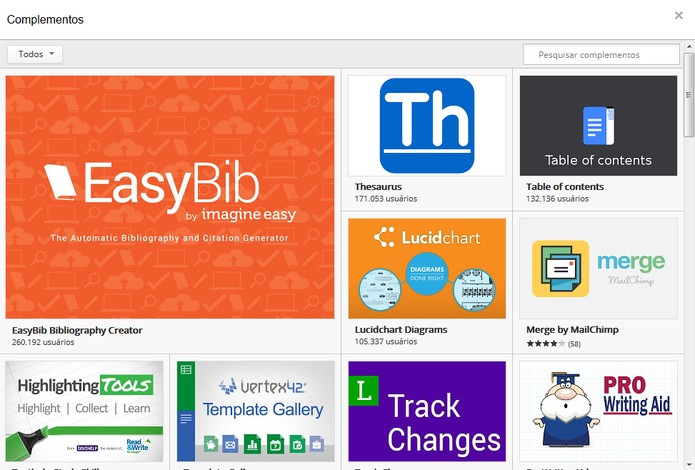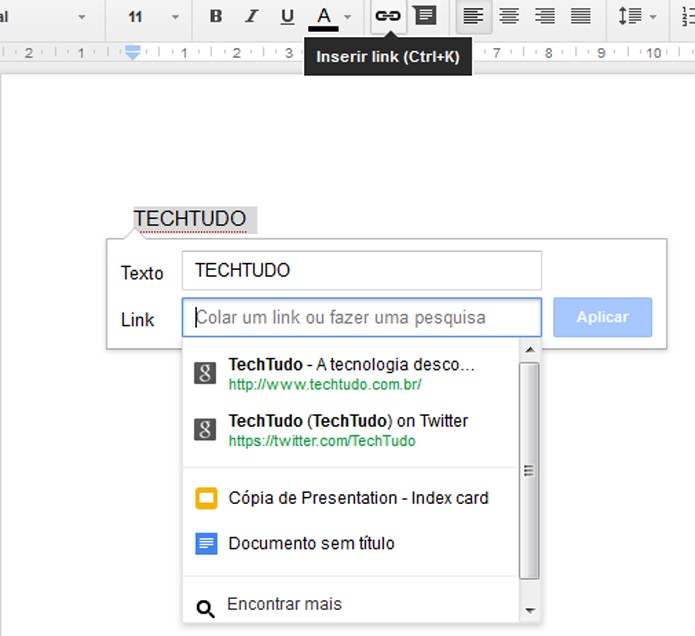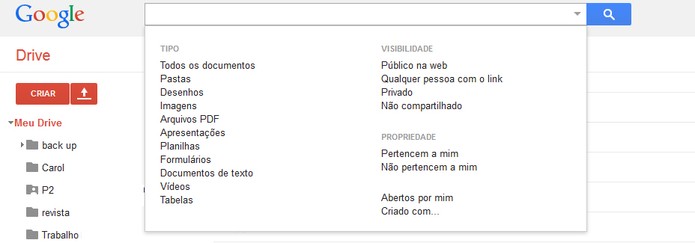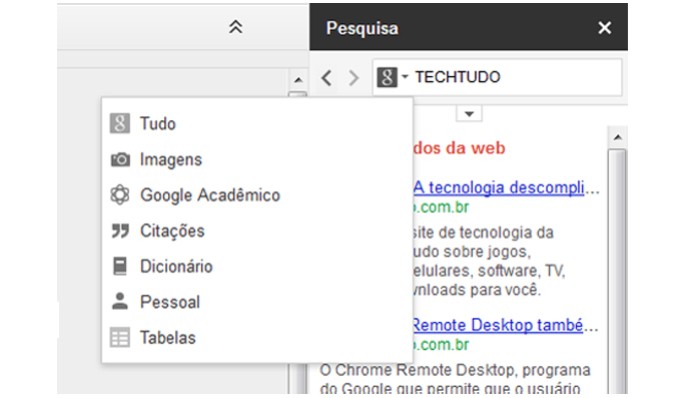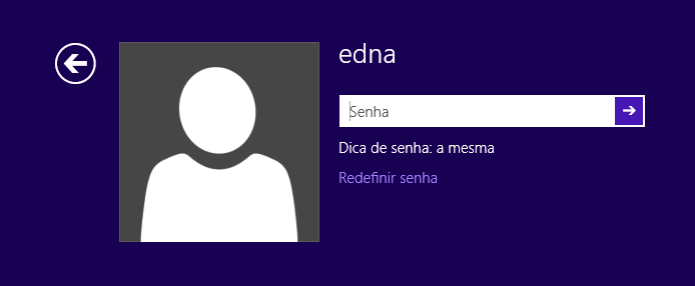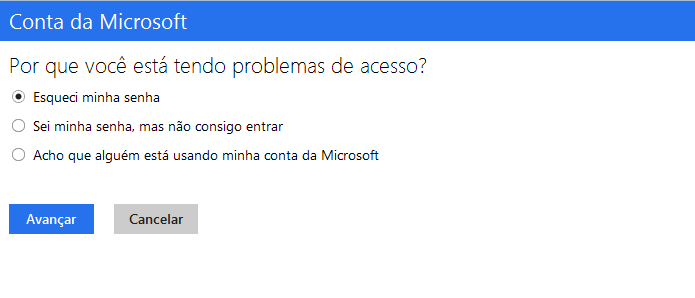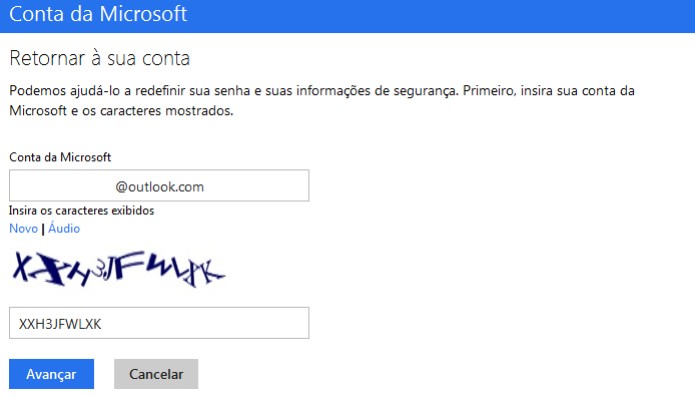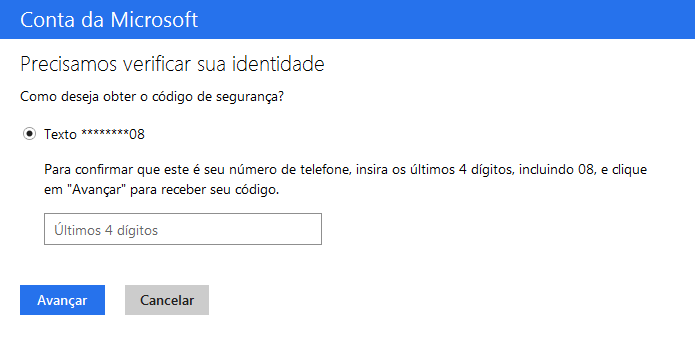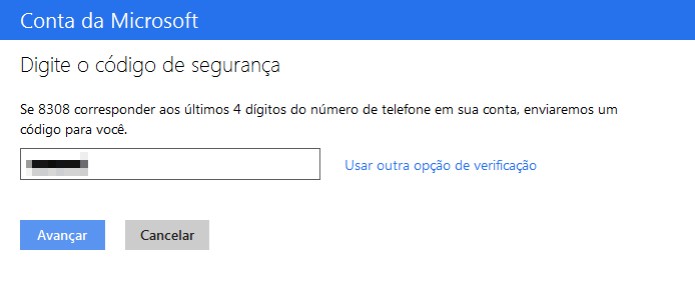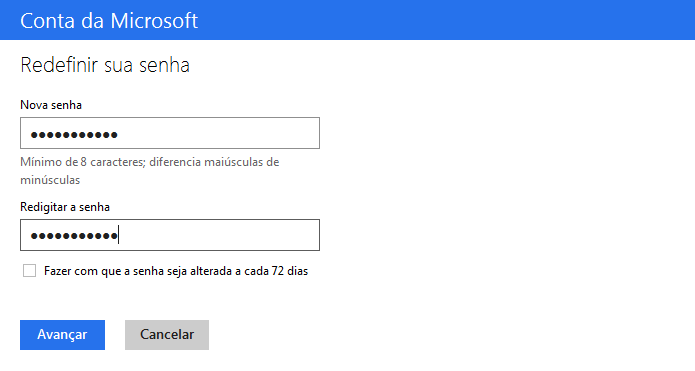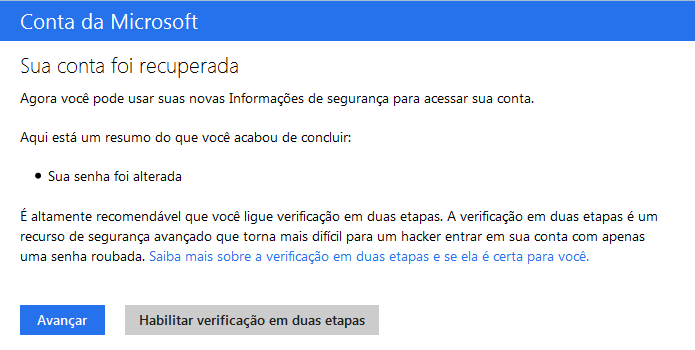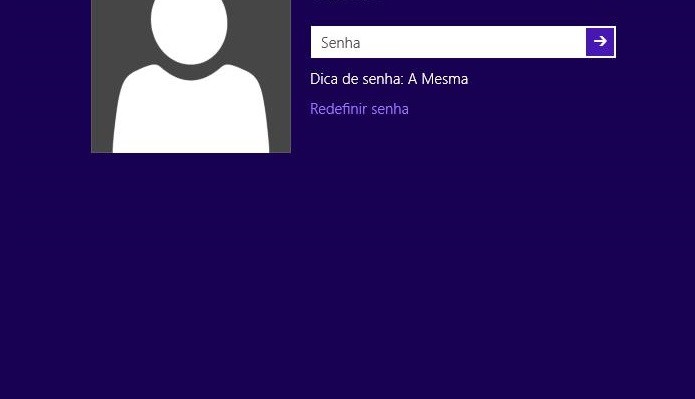A Anorexia Nervosa é um transtorno alimentar caracterizado por grande perda de peso, associada a uma distorção da imagem corporal em medo exagerado em ganhar peso, também conhecido como fobia de peso. É mais comum em mulheres, principalmente em adolescentes e jovens, com pico entre 14 e 18 anos e aumento de início entre 20 e 30 anos.
Geralmente estas pessoas apresentam negação da doença e baixa percepção sobre os sintomas tornando difícil o diagnóstico. Também a alimentação e sua relação com peso e altura estão distorcidas. Isto faz com que entrevistas com a família sejam muito importantes para a coleta de informações e o suporte para o tratamento do paciente.
A anorexia nervosa pode ser dividida em dois grupos principais de acordo com a estratégia que o paciente utiliza para perder peso: O restritivo é aquele que sistematicamente recusa a alimentação. O purgativo é aquele que além do comportamento restritivo também utiliza métodos auxiliares para “perder” peso: uso de laxantes e diuréticos e vômitos provocados. O subtipo purgativo também tem associação com outros comportamentos compulsivos, automutilação, abuso de substâncias e depressão, tendo evolução mais desfavorável. Também existem quadros parciais ou atípicos de anorexia aervosa, os quais apresentam sintomas mais leves do que os apresentados pelos restritivo e purgativo. Mas estes quadros devem ser identificados e tratados precocemente, pois podem evoluir para sintomas graves.
Alguns traços de personalidade são mais comuns na anorexia nervosa: obsessão, compulsividade, perfeccionismo, rigidez, pouca procura por novidades, persistência e dificuldade de definição como pessoa. Fatores genéticos podem também estar envolvidos.
Para se fazer o diagnóstico de anorexia nervosa um dos sintomas básicos é o medo mórbido de engordar ou a fobia de peso. Porém, existem formas onde esta fobia de peso não esteja presente. Neste caso a recusa de alimentos pode ser explicada pela sensação de empachamento gástrico, náuseas, constipação e até por questões familiares e religiosas. As pressões culturais também exercem papel importante no desenvolvimento da anorexia. Bailarinas e modelos sofrem pressões devido a sua atividade profissional sendo susceptíveis à doença. Nas mulheres a presença de amenorreia (ausência de menstruação por pelo menos três ciclos consecutivos) pode ocorrer e persistir após a recuperação do peso. Este sintoma sinaliza gravidade da doença, pois significa o estado nutricional da paciente.
Em crianças a perda de peso não é muito acentuada como nos adultos, mas deve-se investigar quando há estagnação do peso e da altura. Nesta fase da vida esta estagnação é tão grave quanto a perda de peso do adulto. Nas crianças as queixas mais comuns relacionadas com a anorexia nervosa são constipação, náuseas, dor abdominal, fadiga e dores de cabeça.
Embora seja mais comum o início dos sintomas na fase de adolescência, pode ter sintomas na fase adulta (acima dos 25 anos) e também após os 40 anos. Nestes pacientes há queixas principalmente relacionadas à atividade profissional e estudos, maior uso de sedativos e hipnóticos. Também os sintomas psiquiátricos acabam sendo mais graves nas pessoas mais idosas devido aos fatores desencadeantes (dificuldades no casamento, filhos, aposentadoria), o que leva a necessidade de internações e tratamento mais prolongado. Investigar o ambiente familiar é muito importante para determinar o desenvolvimento e a manutenção dos sintomas.
Não há exame específico para diagnóstico da anorexia nervosa. A entrevista com paciente e familiares, associada a queixas de mal-estar, fadiga, fraqueza, tontura e a perda de peso deve guiar para o diagnóstico. Deve-se avaliar clinicamente o paciente (peso e altura). A avaliação laboratorial deve ser feita para detectar a presença de complicações decorrentes da desnutrição, desidratação e comportamento purgativo. Antes de dar o diagnóstico devem-se excluir todas as causas orgânicas como doenças gastrointestinais, endocrinológicas, neurológicas e infectocontagiosas.
Dentre as complicações principais da desnutrição e desidratação destacamos as gastrointestinais (constipação, diarreia, inchaço, dor abdominal, vômitos), cardiovasculares (diminuição da frequência cardíaca, diminuição da pressão arterial, arritmias), renais (insuficiência renal aguda que pode se tornar irreversível) e ósseas (osteopenia e osteoporose). Todas estas complicações são reversíveis com a terapia e recuperação de peso.
O tratamento desta doença envolve desde a terapia com o paciente e familiares com psicoterapia e uso de medicações. Também em casos mais graves a internação torna-se necessária principalmente devido ao risco das complicações. Deve-se manter um suporte básico para a recuperação do peso e seus distúrbios.
Dr. Sergio Gomez
Endocrinologista
CRM 83.880




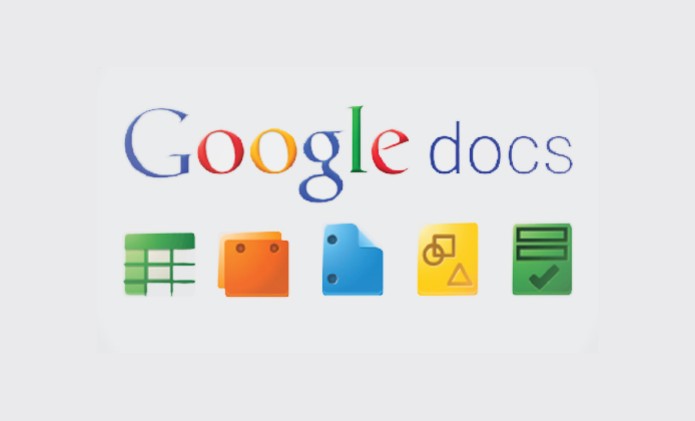
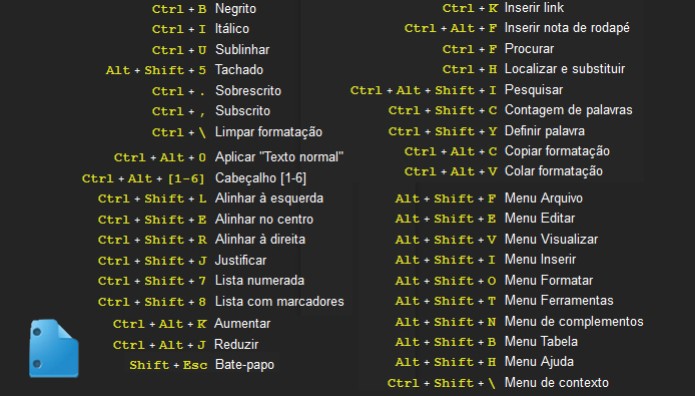
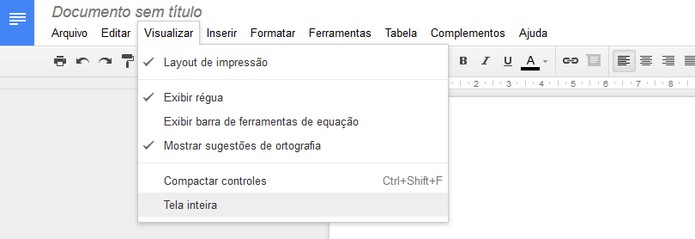
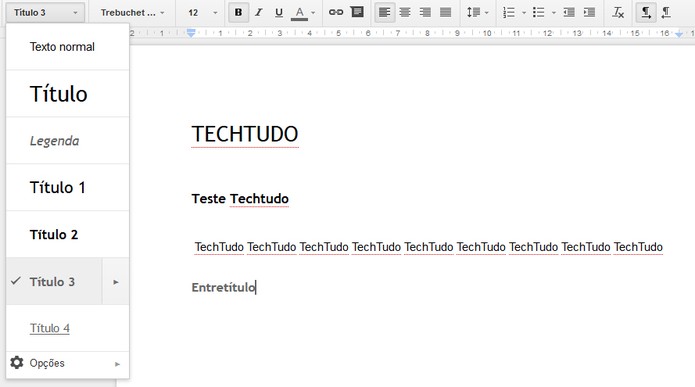
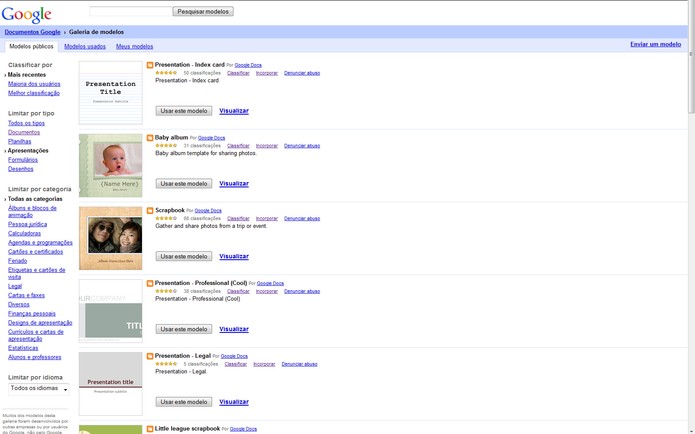
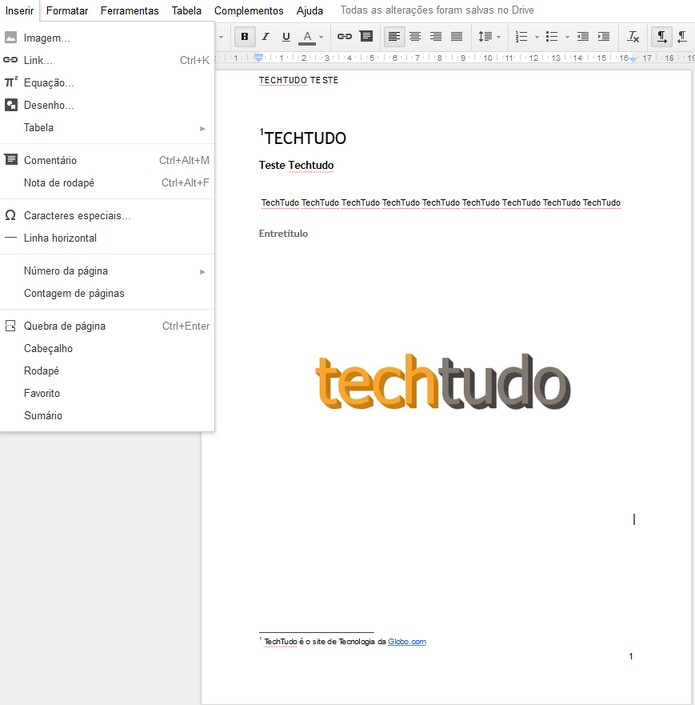
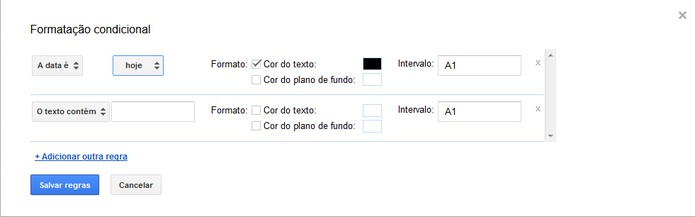
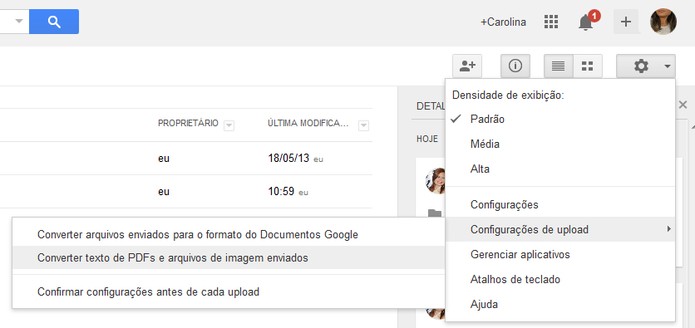
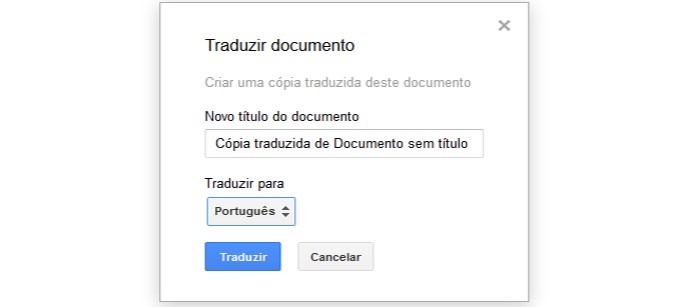
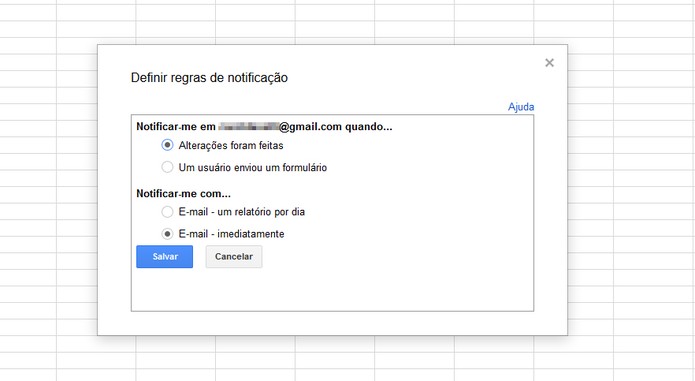
 Atalho de acesso do Gmail para o documento do Google Docs (Foto: Reprodução/Carol Danelli)
Atalho de acesso do Gmail para o documento do Google Docs (Foto: Reprodução/Carol Danelli)